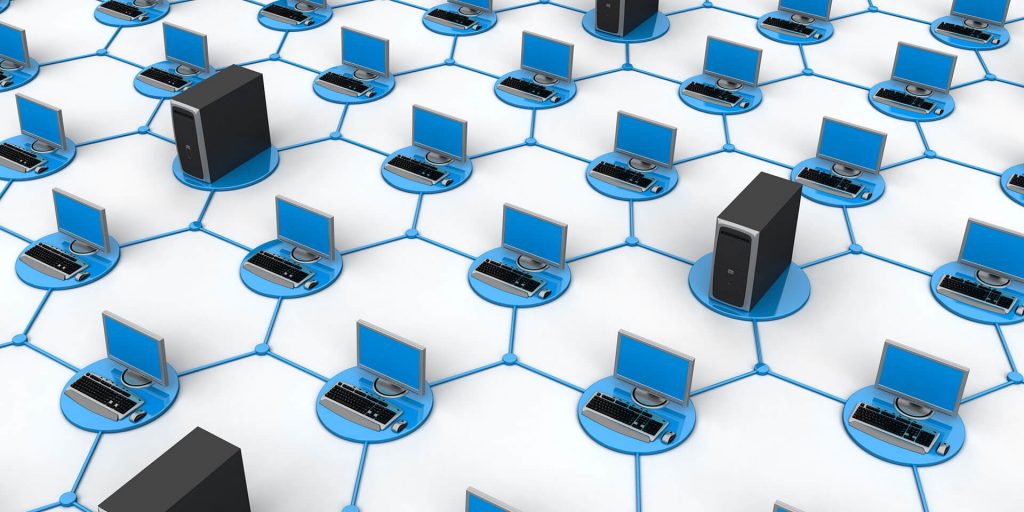In our world of high-tech solutions information is the ultimate value. Whatever the reason might be, its damage or loss is always equal to catastrophe. That is why a well-designed IT infrastructure always includes a recovery plan and proper backup management. Whenever your data has been lost, stolen or corrupted, with a backup ready at hand you are able to roll back to a particular time point before the corruption and restore your data.
To ensure that copies of your critical data are accessible and recoverable, backup needs a proper setup. The process of backup management allows to organize your recovery strategy according to best practices and choose the most appropriate backup method.
General recommendations on backup settings
- To be able to restore the most up-to-date data make sure that your backups are automated, scheduled and created on a regular basis.
- Always perform backup prior to potentially dangerous operations, such as hardware upgrade, microcode updates, patch installation or data migration.
- Keep your backups offsite and have them duplicated in a remote storage to ensure their physical safety. Thus, in case of primary storage failure the backed up data will remain available.
- The retention time of your backup should be at least two weeks.
- Plan your backups on times of minimal system activity so as not to affect system performance.
- Use hypervisor functionality to perform backups of virtual machines. Up-to-date hypervisors such as VMware ESXi allow to create images of virtual machines on-the-fly without having to stop their operation.
- Use an incremental method to backup only fragments of unique data and make away with data duplicates in full copies.
Choosing backup method
The choice of backup technology depends on many factors. So, prior to deciding on particular backup method it is important to understand certain issues about the data that you want to copy:
- the type and size of the data;
- the purpose of backup and the level of data integrity;
- time needed to create backup;
- the time window within which backup should be performed;
- time needed to restore data from backup.
The above-mentioned criteria define the appropriate backup method that vary in terms of information copying and compression.
Backup methods
Full backup. Each time a full backup job is running it has the entire data set copied from primary storage. This method is the fullest and the most reliable in terms of data integrity, however the most resource-consuming as well. It is rarely used as an individual solution and is mostly performed as part of incremental or differential backup processes. Both methods deal with changed files only and therefore are faster and more cost-effective than full backup.
The process of incremental backup starts with a full backup performed at initial stage. Every next session records changes that have been made since the last backup and puts them into the same folder where the full backup is stored. So the initial files are being rewritten with the updated ones. Once the cycle is completed the next full backup is created. Incremental backup is preferable when you are working with a huge amount of data.
Differential backup also starts with a full backup. Then each subsequent session copies changes that have been made in the data set since the last full backup (and not the previous one as in case of incremental backup). The changed files are placed in a separate folder apart from the full backup and provide several versions of a single file. Differential method is recommended for backing up information that tends to change often, such as websites, databases, a group of virtual machines, etc.
Mixed backup consists of full backup followed by certain sessions of incremental or differential backup performed within specified timespan.
The snapshots technology has been introduced as a lighter and faster alternative to traditional backups. Basically, snapshot is a quick instant image of a layer of data of an application, disk or system. Unlike a fully-fledged backup that requires a lot of system resources to perform, a snapshot does not affect system performance when created. Snapshots have certain advantages over traditional streaming backup, such as:
- quick and easy to create;
- use far less of system resources;
- use less space;
- offer rapid restore time as stored on the primary storage.
However, being an instant ‘image’ of the file system’s current state snapshots cannot fully replace detailed traditional backups. The technologies are rather complementary than competing with snapshots being best suited for short-term periods like hours and days.
Emergence of cloud environments brought forward BaaS, a data backup service residing in a cloud. Designed as a cloud-based solution, BaaS shares all the benefits of cloud computing, however, it comes as an additional paid service.
At SHALB, we organize and manage the process of backing up the customers’ data both on-premises and in a cloud. Entrust our qualified specialists to deal with your critical data and have it restorable in any case, be it a malware intrusion, a hardware failure, a human factor or any other force majeure circumstances.